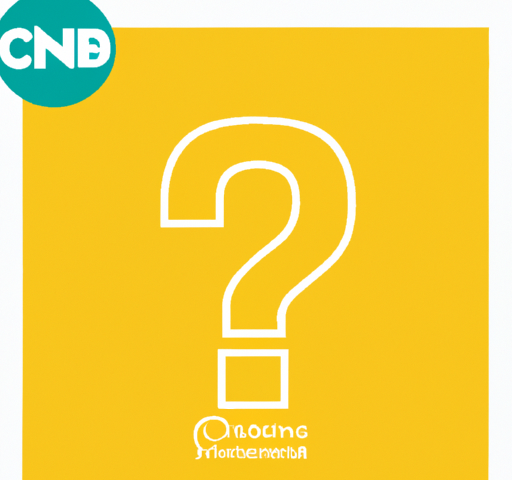WCAG Compliance Services Offered by TestPros
August 14, 2023
Artificial intelligence enhances accessibility and inclusion for people with disabilities
August 26, 2023WCAG Compliance And Accessibility Standards For Instructional Designers And E-learning Developers
Are you an instructional designer or e-learning developer looking to ensure that your content is accessible and compliant with industry standards? Look no further than “WCAG Compliance and Accessibility Standards for Instructional Designers and E-learning Developers.” This comprehensive product provides you with the knowledge and tools you need to create inclusive and accessible learning experiences for all users. Say goodbye to inaccessible content and say hello to a more inclusive digital learning environment with this essential resource.

Understanding WCAG Compliance
What is WCAG?
WCAG, which stands for Web Content Accessibility Guidelines, is a set of guidelines developed by the World Wide Web Consortium (W3C) to ensure that digital content is accessible to all individuals, including those with disabilities. These guidelines provide a framework for web designers, developers, and content creators to follow in order to make their websites and online content more accessible.
The WCAG guidelines are organized into four principles: Perceivable, Operable, Understandable, and Robust (POUR). Each principle is further divided into specific guidelines and success criteria that outline the requirements for accessibility.
Benefits of WCAG Compliance
Complying with WCAG guidelines offers numerous benefits for both users and content creators. By making digital content more accessible, WCAG compliance ensures that individuals with disabilities can fully engage with and understand the information being presented. This promotes inclusivity and equal access to educational and informational resources.
Furthermore, WCAG compliance can also have positive effects on search engine optimization (SEO) and user experience. Search engines like Google consider accessibility when ranking websites, so adhering to WCAG guidelines can improve a website’s visibility and reach. Additionally, providing an accessible user experience can enhance user satisfaction and loyalty, leading to increased engagement and conversion rates.
Levels of WCAG Compliance
WCAG compliance is divided into three levels: A, AA, and AAA. Each level has specific requirements and success criteria that need to be met. Level A represents the minimum level of accessibility, while levels AA and AAA offer greater levels of accessibility.
Level A compliance focuses on addressing the most basic accessibility issues, such as providing alternative text for images and ensuring sufficient color contrast. Level AA compliance is the standard level recommended by WCAG and covers a wider range of accessibility requirements, including keyboard accessibility, video captioning, and consistent navigation. Level AAA compliance represents the highest level of accessibility and requires the strictest adherence to guidelines.
It is important to note that achieving the highest level of WCAG compliance might not always be feasible or necessary for every project. However, striving for at least Level AA compliance is highly recommended to ensure a good level of accessibility for most users.
Importance of Accessibility in Instructional Design and E-learning
The impact of inaccessibility in education
Inaccessibility in education can have significant consequences for individuals with disabilities. Without accessible instructional materials and e-learning resources, these individuals may face barriers to accessing educational content, resulting in limited learning opportunities and reduced academic success.
When instructional design and e-learning materials are not accessible, individuals with visual impairments may struggle to read text or view images, while those with hearing impairments may miss out on important audio information. Additionally, individuals with mobility impairments may face difficulties navigating through digital content if keyboard accessibility is not ensured.
By ensuring accessibility in instructional design and e-learning, educational institutions and content creators can create an inclusive learning environment that caters to the diverse needs of all learners. This promotes equal opportunities and empowers individuals with disabilities to actively participate in education and achieve their full potential.
Benefits of accessible instructional design and e-learning
Creating accessible instructional design and e-learning materials offers several benefits beyond inclusivity. Accessible content is not only beneficial for individuals with disabilities but also for a wider audience.
For individuals with disabilities, accessible instructional design and e-learning materials enable them to fully engage with the content, effectively acquire knowledge, and actively participate in online learning activities. This empowers these individuals to pursue their educational goals, improve their skills, and enhance their career prospects.
Moreover, accessible instructional design and e-learning can improve the overall user experience for all learners. By following WCAG guidelines, content creators can ensure clear and concise content, easy navigation, and well-structured information that benefits everyone. This can result in increased user satisfaction, improved retention rates, and better learning outcomes.
In summary, accessible instructional design and e-learning not only foster inclusivity but also enhance the overall educational experience for all learners, regardless of their abilities.

Guidelines for WCAG Compliance in Instructional Design
Text and Color Contrast
Text and color contrast play a crucial role in ensuring readability and accessibility. When designing instructional materials and e-learning content, it is important to choose colors that provide sufficient contrast between the text and the background.
WCAG recommends a minimum contrast ratio of 4.5:1 for normal text and 3:1 for large text. This ensures that individuals with visual impairments can easily read the content. Using color contrast evaluation tools can help determine if the chosen color combination meets the WCAG guidelines.
Additionally, it is important to use clear and legible fonts in instructional materials. Avoid using overly decorative fonts or fonts that are difficult to read, especially for individuals with dyslexia or other reading difficulties.
Alternative Text for Images
Providing alternative text for images is essential for individuals who cannot see or interpret visual content. Alt text or alt tags are descriptive labels that are added to images to provide a textual description of what the image represents or conveys.
When adding alternative text, it is important to be descriptive and convey the necessary information without being excessively wordy. Alt text should be concise and should accurately describe the content and purpose of the image.
Keyboard Accessibility
Keyboard accessibility ensures that individuals who rely on keyboards or other assistive technologies can navigate through e-learning content without the need for a mouse. This is particularly important for individuals with mobility impairments who may have difficulty using a mouse.
To achieve keyboard accessibility, instructional designers should ensure that all interactive elements, such as buttons and links, can be accessed and utilized using keyboard navigation. Additionally, it is important to provide clear focus indication so that users can easily identify which element is currently in focus.
Video and Audio Captioning
Captioning videos and providing transcripts for audio content is essential for individuals with hearing impairments. Captions are synchronized text alternatives that represent the spoken content in videos, while transcripts provide a written script of audio content.
When adding captions, it is important to ensure that they are accurate, synchronized, and include relevant sound effects and speaker identification. Transcripts should also be easily accessible and provided in a format that is compatible with screen readers and other assistive technologies.
Transcripts and Descriptions
In addition to captioning videos and providing alternative text for images, it is important to provide transcripts and descriptions for other types of multimedia content, such as animations or interactive simulations.
Transcripts provide a textual representation of the content, allowing individuals with hearing impairments or those who prefer reading text to access the information. Descriptions, on the other hand, provide a concise summary or explanation of visual elements that are not fully conveyed through alternative text alone.
Navigation and Structure
Clear and consistent navigation is crucial for ensuring a user-friendly and accessible learning experience. Instructional materials and e-learning content should have a logical and well-structured layout that allows users to easily navigate through the content.
Using headings, subheadings, and proper hierarchical structure helps individuals with screen readers and other assistive technologies to navigate and understand the content more efficiently. Additionally, providing skip navigation links allows users to bypass repetitive or irrelevant content and jump to the main content directly.
Techniques and Best Practices for WCAG Compliance in E-learning Development
Responsive Design
Responsive design ensures that e-learning content adapts to different devices and screen sizes, providing a consistent and accessible experience across all platforms. By using responsive layouts and scalable content, instructional designers can ensure that the content is readable and usable on various devices, including desktop computers, laptops, tablets, and smartphones.
Accessible Media Players
When incorporating video or audio content, it is important to use accessible media players that support closed captions, transcripts, and playback controls. Media players should be operable using a keyboard and should provide clear focus indication to assist individuals with visual impairments or mobility impairments.
Interactive Elements and Focus Indication
Interactive elements, such as buttons, links, or form fields, should be designed in a way that is easily noticeable and distinguishable. Clear focus indication, such as highlighting or underlining, should be provided to indicate which element is currently in focus when using a keyboard or assistive technology.
Additionally, providing clear and concise instructions for interactive elements can help users understand their purpose and how to interact with them effectively.
Accessible Forms and Inputs
Forms and input fields should be designed to be accessible and user-friendly. Labeling form fields properly and providing clear instructions can help individuals understand the context and purpose of each input field. Error messages and validation alerts should also be provided in a clear and understandable manner.
Moreover, it is important to ensure that form fields can be easily navigated using a keyboard and that users receive clear feedback after submitting the form.
Use of Assistive Technologies
To ensure WCAG compliance, it is essential to test e-learning content using assistive technologies, such as screen readers, voice recognition software, or alternative input devices. This allows instructional designers to identify potential accessibility barriers and make necessary adjustments to improve the user experience for individuals with disabilities.
Understanding how individuals with different disabilities interact with e-learning content using assistive technologies can provide valuable insights for optimizing accessibility.
Testing and Validation
Regular testing and validation of e-learning content are crucial to ensure WCAG compliance. Testing should involve using different browsers, devices, and assistive technologies to assess the usability and accessibility of the content.
In addition to manual testing, automated accessibility testing tools can be used to identify common accessibility issues, such as missing alt text, color contrast violations, or keyboard navigation problems. These tools provide valuable feedback and help streamline the WCAG compliance process.

Considerations for Visual Design in WCAG Compliance
Font Size and Style
Choosing appropriate font sizes and styles is important for readability, especially for individuals with visual impairments or reading difficulties. Fonts should be clear, legible, and large enough to be easily read at various viewing distances. Sans-serif fonts are often recommended for online content due to their simplicity and readability.
Moreover, it is important to provide options for users to adjust the font size according to their preferences. Including a font size toggle feature allows users to increase or decrease the font size as needed.
Layout and Spacing
Well-designed layouts that provide sufficient spacing between elements can significantly improve the readability and usability of e-learning content. Excessive clutter and overcrowded elements can create visual noise and make it difficult for individuals to focus on the core content.
Using white space effectively, organizing content into digestible sections, and ensuring proper alignment can enhance the overall visual appeal and accessibility of instructional materials.
Color Palette
Carefully selecting a color palette that provides sufficient contrast and avoids color combinations that may cause difficulties for individuals with color blindness or low vision is essential for WCAG compliance. It is important to choose colors that meet the minimum contrast ratios defined by WCAG guidelines.
Additionally, providing color alternatives or additional visual cues for conveying information can ensure that individuals who cannot perceive or differentiate colors can still understand the content effectively.
Icons and Graphics
Icons and graphics should be used purposefully and with clear meaning so as not to confuse or mislead users. Using well-designed, universally recognized icons can enhance the user experience and facilitate understanding.
It is important to ensure that icons are accompanied by descriptive text or alternative text to provide clarity, especially for individuals who may not be familiar with the meaning of certain icons or who rely on assistive technologies to access content.
Collaboration with Accessibility Experts and Assistive Technology Users
Collaborating with accessibility experts and involving individuals who use assistive technologies in the design and development process can provide valuable insights and feedback. Accessibility experts can help identify potential accessibility barriers, recommend best practices, and assist in ensuring WCAG compliance.
By actively involving individuals who use assistive technologies, instructional designers can gain firsthand perspectives on the accessibility challenges they may face. This user-centered approach allows for continuous improvement and refinement of instructional design and e-learning content.

Accessible HTML and CSS Techniques for E-learning Development
Semantic HTML Structure
Using semantic HTML elements and proper markup helps assistive technologies and search engines understand the structure and hierarchy of content. Semantic HTML promotes accessibility by providing meaningful labels and organizing content in a logical and understandable manner.
By using headings, paragraphs, lists, and other semantic elements appropriately, instructional designers can improve the accessibility and navigability of e-learning content.
ARIA Roles and Attributes
ARIA (Accessible Rich Internet Applications) roles and attributes provide additional information to assistive technologies about the purpose and behavior of elements on a web page. This enables individuals with disabilities to better interact with and understand the content.
By using ARIA roles and attributes effectively, instructional designers can enhance the accessibility of interactive elements, such as menus, sliders, or custom controls, and provide a more inclusive experience for all users.
CSS for Accessibility
CSS (Cascading Style Sheets) can be used to enhance the accessibility of e-learning content. CSS can control the visual presentation and layout of web pages, allowing instructional designers to improve readability, provide clear focus indication, and customize the appearance of interactive elements.
Using CSS techniques, such as specifying font styles, adjusting color contrast, or adding hover effects, can contribute to a more accessible and user-friendly learning experience.
Incorporating WCAG Compliance in Learning Management Systems
Built-in Accessibility Features
Learning Management Systems (LMS) play a crucial role in delivering and managing e-learning content. When selecting an LMS, it is important to consider built-in accessibility features that align with WCAG guidelines.
LMS platforms should provide robust accessibility options, such as keyboard accessibility, proper headings and structure, alternative text for images, and support for assistive technologies. Built-in accessibility features can streamline the process of developing WCAG-compliant e-learning content and ensure a more accessible learning environment for students.
Customization and Integration
In addition to built-in accessibility features, LMS platforms should provide flexibility for customization and integration with third-party accessibility tools. This allows instructional designers to tailor the learning environment according to specific accessibility requirements or preferences.
Integrating accessibility tools, such as screen readers, text-to-speech software, or captioning services, can enhance the accessibility of e-learning materials and provide a personalized learning experience for individuals with disabilities.

User Testing and Feedback in Ensuring Accessibility
Conducting User Tests
User testing involves having individuals with disabilities interact with the e-learning content to identify potential accessibility barriers, usability issues, and areas for improvement. User tests should be conducted throughout the development process, from initial design stages to final iterations.
By involving individuals with disabilities in user testing, instructional designers can gather valuable feedback, identify accessibility concerns, and make necessary adjustments to enhance the overall accessibility and usability of e-learning materials.
Gathering User Feedback
Actively seeking user feedback is essential for continuous improvement in accessibility. Feedback can be collected through surveys, feedback forms, or focus groups with individuals who have used the e-learning content.
User feedback provides insights into how effectively the instructional design and e-learning materials meet the needs of individuals with disabilities. It can help identify areas that require further improvement and inform future iterations of the content.
The Future of WCAG Compliance and Accessibility Standards
Advancements in Technology
As technology continues to evolve, so too will the standards and guidelines for WCAG compliance. New technologies and development techniques will present both challenges and opportunities for accessibility in instructional design and e-learning development.
Emerging technologies, such as virtual reality, augmented reality, and artificial intelligence, have the potential to revolutionize the accessibility landscape. However, ensuring that these technologies are inclusive and accessible for individuals with disabilities will require ongoing collaboration and innovation.
Inclusive Design Approaches
Inclusive design approaches focus on creating products and experiences that are accessible and usable by the widest possible audience, regardless of their abilities. This approach goes beyond compliance with WCAG guidelines and emphasizes the importance of considering accessibility from the beginning of the design process.
By adopting inclusive design approaches, instructional designers and e-learning developers can proactively address accessibility issues, promote diversity and inclusivity, and contribute to a more accessible and equitable digital learning environment.
In conclusion, WCAG compliance and accessibility standards are essential for instructional designers and e-learning developers to create inclusive and accessible learning experiences. By understanding and implementing WCAG guidelines, considering best practices, and actively involving individuals with disabilities in the design process, instructional designers can ensure that e-learning materials are accessible to all learners, and promote equal opportunities in education.